Whether or not you are a former ShoreTel user, you can appreciate having choices. When it comes to technology, and your phone system more specifically, having the right functionality and the flexibility to choose is what perceived value is all about. That’s why Mitel offers a variety of bundled licenses when you choose to purchase a MiCloud Connect phone system. In this blog, we’ll review each of the six “profiles” (bundled licenses) Mitel offers and identify the type of environment and user requirements where each is best suited.
MiCloud Connect Bundled Licenses:
Note: There are also two additional profiles for qualifying government contracts called Education Essentials & Premier).
There are several features and applications associated with each profile that are either included at no additional cost, included for an additional cost, or unavailable for that profile type. Below is a brief table of MiCloud Connect Features and Applications:
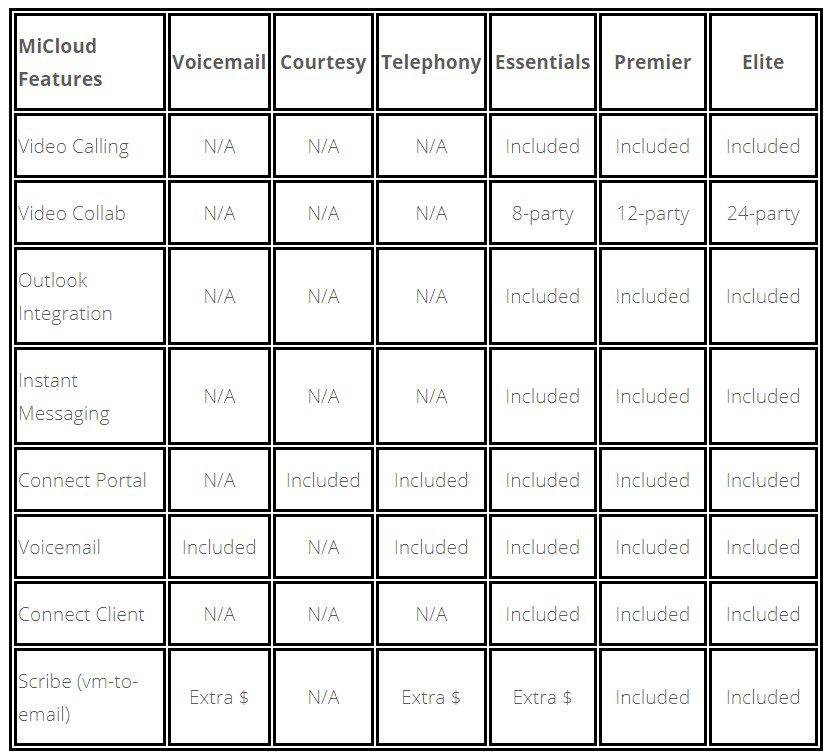
For the full list, please visit the Mitel article here.
We often receive questions from customers about their profiles and how they are used, so we thought it would be a good idea to add some of the questions here for you:
- Can I change my profile? Authorized users can change an existing phone profile from one type to another.
- How can I activate a profile? Authorized users can use the “Add a User” feature in the Connect Portal. Do de-activate a profile, simply open a support case to make a request to Mitel Support.
- How long will I be able to access IM’s, conference recordings and call recordings? Those with access via their bundle, IM’s can be accessed for 18 months, conference recordings for 3 months, and call recordings for 1 year. For users with the a la carte archiving feature or an Elite profile, Mitel provides external storage for 7 years.
- What PBX features are supported for MiCloud Connect profiles? A wide range of PBX features are included with each of the profile types. For details on the supported phone, trunk, IP phone support, DSP and system features, please view the MiCloud Connect PBX Feature List document.
- If I switch the profile type in the middle of the month, how will I be billed? Billing is based on the profile type at the end of the month.
Have more questions? Need some advice choosing the right profile for your organization? Give us a call and we’ll provide you with our recommendations based on your requirements.
